Two-factor authentication for enhanced investor account security

November 29, 2024 News
At BONDSTER, we prioritize the highest level of security for investment accounts. That’s why we have implemented two-factor authentication (2FA), an additional layer of protection for your login process. This significantly reduces the risk of unauthorized access to investor accounts. Even if someone were to unlawfully obtain your password, they would still need to verify their identity through your mobile phone to access your account.
Why have we introduced two-factor authentication?
Two-factor authentication serves as a second layer of security, significantly reducing the risk of unauthorized access to your investment account. In practice, this means that in addition to your standard password, you will also need a one-time code generated by an authentication app on your mobile device. This system enhances security, particularly in cases where login credentials are compromised—without access to your phone, no one can log into your account.
How to set up two-factor authentication?
Enabling two-factor authentication is simple and takes only a few minutes. Existing investors who have not yet activated 2FA will be prompted to do so when logging into their investor account. Newly registered investors will see this prompt immediately after their first login.
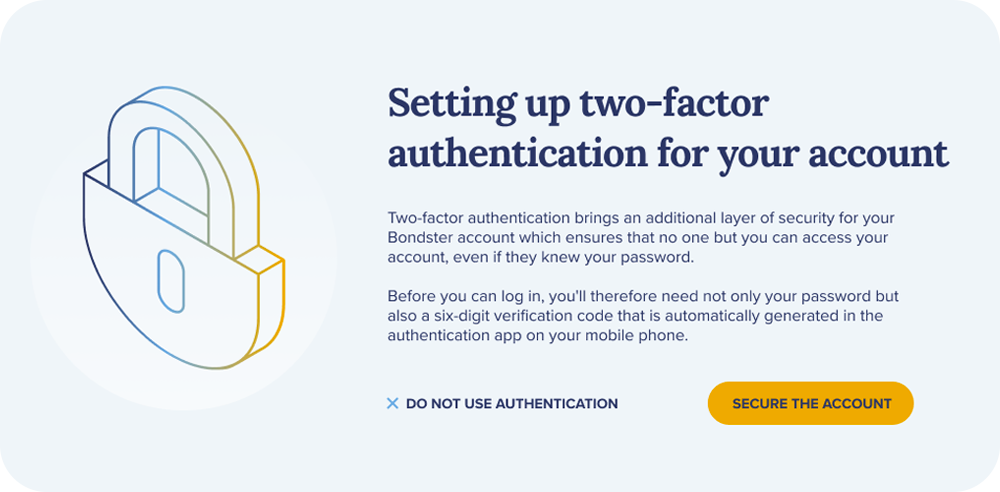
- Install the authentication app: Install the Google Authenticator app available both for Android and iOS. The application will generate one-time codes that you will need to log into your investor account.
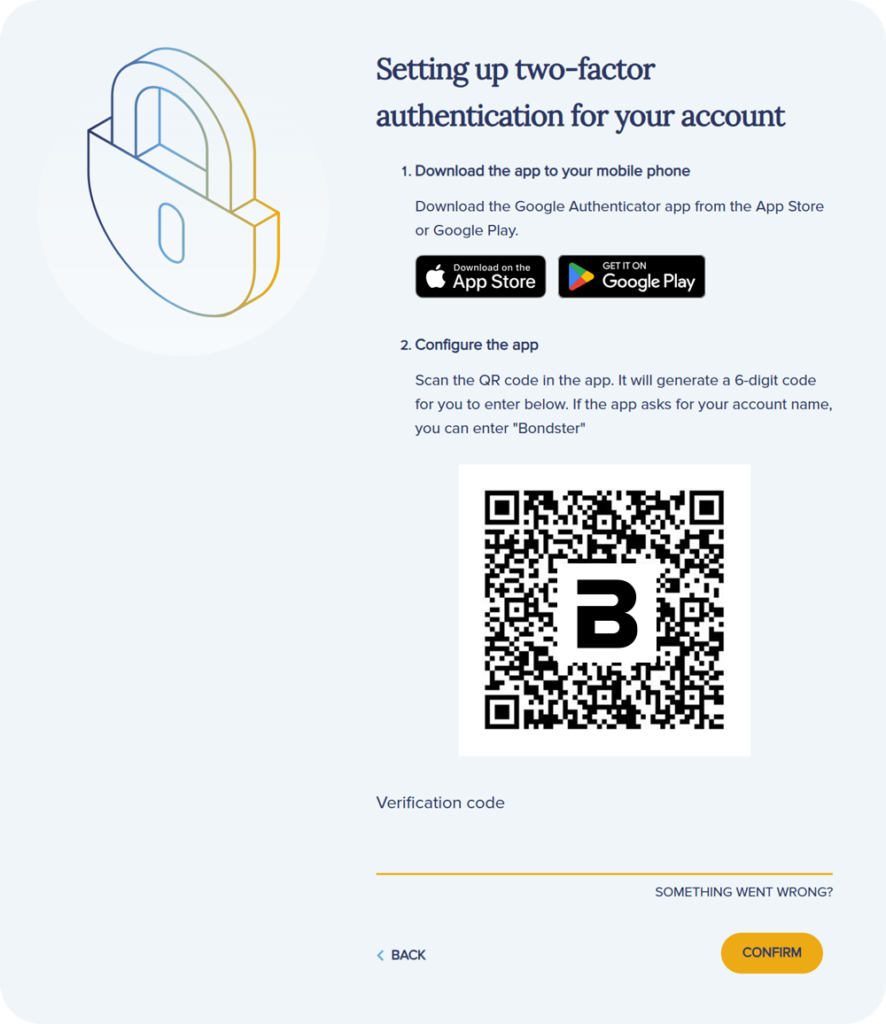
- Enter the authentication code: After installing the authentication app, scan the QR code. This will generate a 6-digit code, which you will then enter in the Authentication code field.
- Confirmation: Once the two-factor authentication is enabled, you will receive a confirmation email.
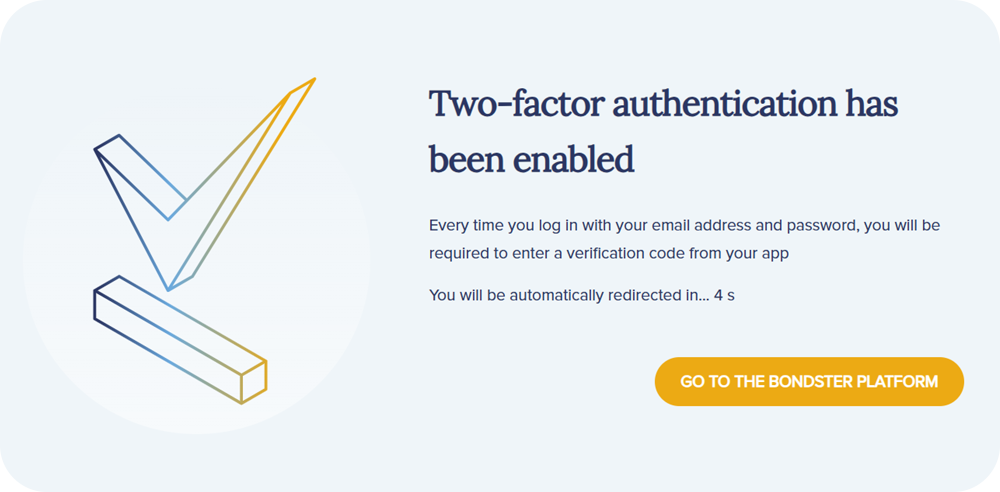
After successful activation, you will receive a 16-digit code. Make sure to keep it safe as this code will help you in case you need to re-link the authenticator app, for example, if you lose your phone.
Is two-factor authentication mandatory?
Enabling two-factor authentication is optional but strongly recommended. This security measure helps to increase the security of your account and brings more peace of mind when using the platform.
Secure your investments on BONDSTER by enabling two-factor authentication. We do everything we can to keep your investments safe. Now, there is another tool to help you!
What to do if you lose access to the authentication app or your mobile phone?
If you lose your phone or delete the authentication app, we recommend first checking the recovery options offered by the app. If recovery options are unavailable, please contact our customer support using the contact details on our website. As soon as we verify your identity, we will disable two-factor authentication on your account so that you can set up the authentication app again.
More tips to keep your account secure
When enabling and managing two-factor authentication, we recommend being vigilant against phishing scams. BONDSTER employees will never ask you for your secret code. If you receive an email with information about enabling or disabling two-factor authentication which was not done by you, please contact us as soon as possible at +420 283 061 555. If you have two-factor authentication disabled, we recommend changing your password.
Share the article
Most read articles
All articlesDo you like our articles?
Subscribe to the newsletter and do not miss a thing from the world of investment. By subscribing, you consent to the processing of personal data.